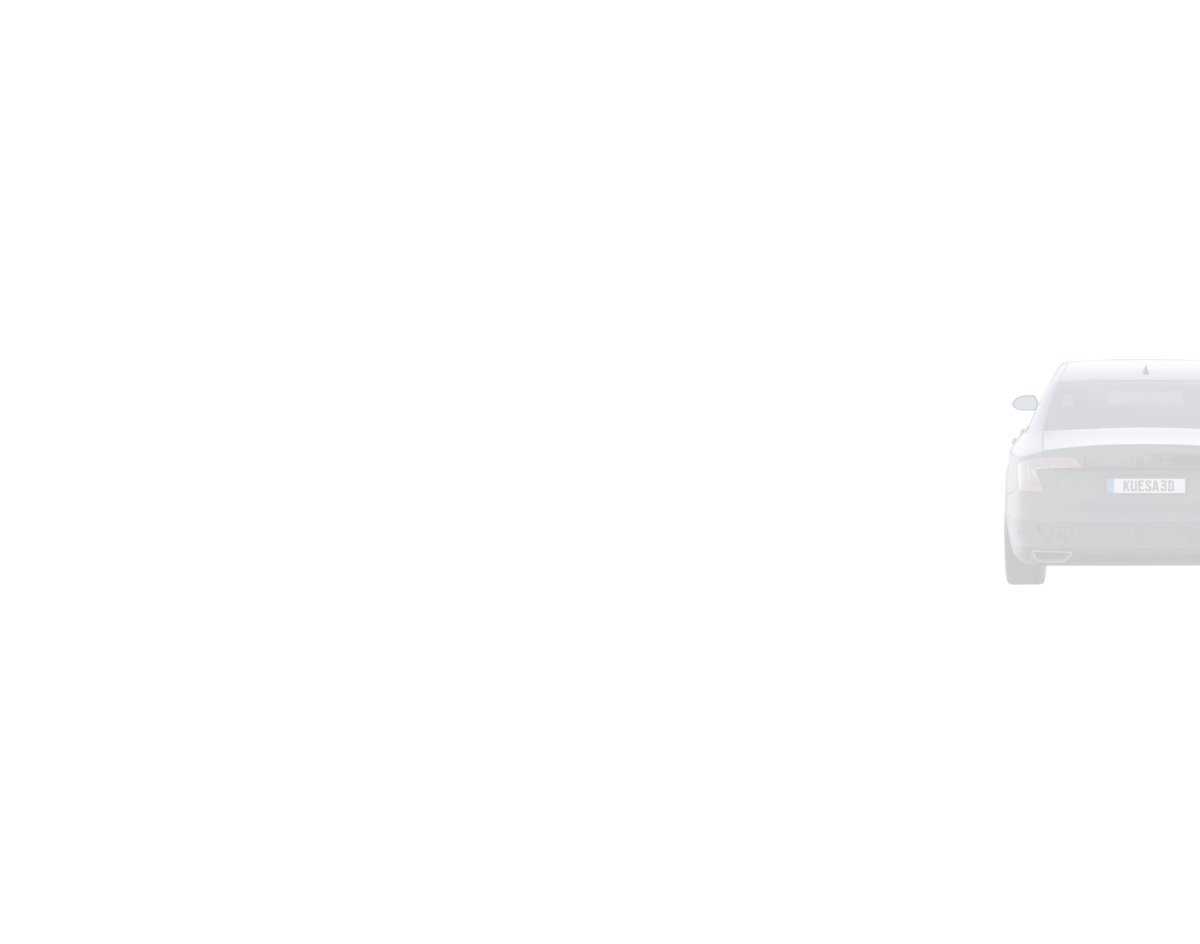KUESA 3D
Kuesa 3D is a software toolkit tailored for developers and designers needing to integrate high performance 3D into their 2D embedded or desktop UI in the most efficient way. Developing your own low-footprint Vulkan 3D engine is a non-trivial task. With the Kuesa 3D engine, the hard part is already done for you, without the high overhead and unused features you’d get from using a full-scale 3D game engine.
Create dynamic 3D UIs
This is frequently required for embedded screens, HMI control panels, digital dashboards or mobile apps in an industrial context (e.g. machines, medical devices, vehicles). It also comes in handy when integrating and managing already existing 3D models, product catalogs or digital twins across different platforms and apps.
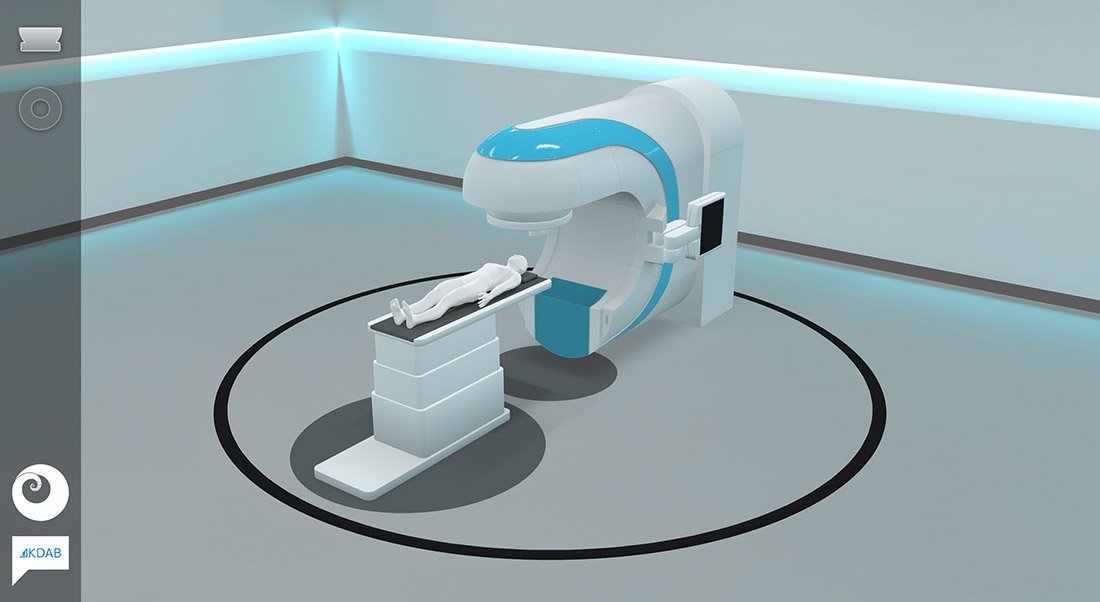
Control, optimize and inspect
Kuesa 3D empowers both developers and designers to keep full control over their respective domains, making collaboration simpler and less time-consuming. It provides developers with a high-level API to control all aspects of both scene graph and frame graph.
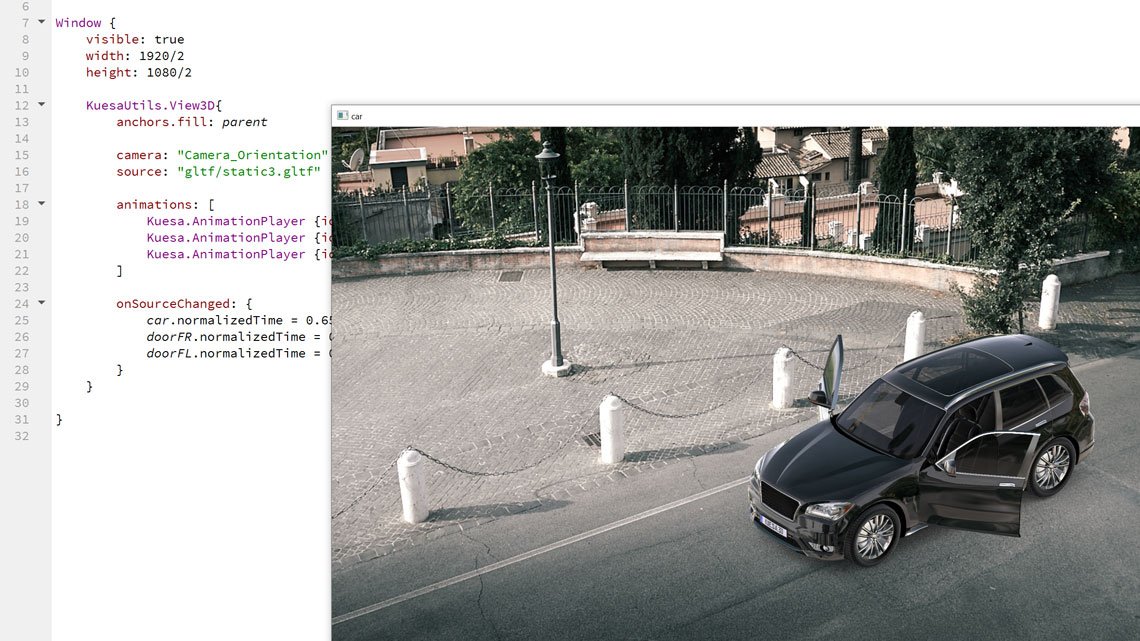
Design and iterate faster
Kuesa 3D offers an efficient, seamless integration between designer tools, like Blender, 3ds Max and Maya, and the target development framework. Design changes and variations added by designers can be imported easily and instantly to the application via the open glTF 2.0 format without developers needing to touch the code.
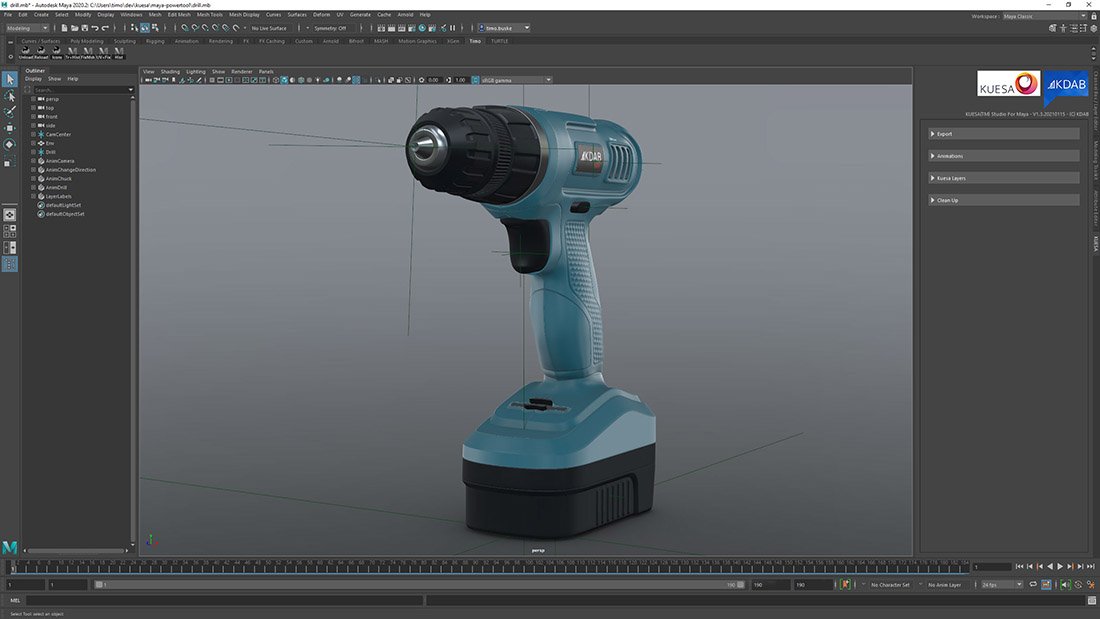

Is Kuesa 3D for my team?
Does your project require coordination between multiple 3D designers and developers? Does your process involve many time consuming iterations of a design? Does your product have model variations and adjustments needing speedy design and development? Do the workflow communications between your designers and developers need improving?
Find out how Kuesa 3D's unique design-to-code workflow can help you.


What is Kuesa 3D?
What is Kuesa 3D? Project lead, Timo Buske, gives an overview of what Kuesa 3D is and the 3D design/development issues that it sets out to solve.
Qt and Qt 3D Real-time Music Box
This is an example our team developed using KUESA™ 3D. It's a robot arm controlling a music box with animation imported by Kuesa 3D directly from Blender via GLTF2
Kuesa vs. conventional design and dev workflow
Conventional 3D design and development workflows can be very time consuming due to complex iteration loops. In this video you learn how and why KUESA™ 3D Studio makes your 3D design workflow much more efficient.
Stop wasting time in 3D design and development
The new Iro Materials provide an intuitive/artistic way of working, for designers. Full integration into DCC tools like Blender gives you exact WYSIWYG already in the stage of asset creation and lets the designer examine the final visual result during modeling.
New KUESA 3D Studio 1.3 Launcher for Maya
This video demonstrates how to make the best of the new KUESA Studio launcher for Maya that comes with KUESA™ 3D 1.3 release. After updating you may not notice any changes straight away, as, by default, KUESA is dynamically loaded into Maya. This gives you more flexibility to install the latest, or a specific version of KUESA on your system for each project.
KUESA 3D Studio 1.3 Integration into Maya
KUESA is now fully integrated into Maya and that includes all of KUESA Iro materials. This means that any model will be identical in Maya and KUESA, allowing designers to continue to work efficiently on a tool they already know. As a bonus, they won't need developers to preview of how their design will look on the target device.
KUESA 3D Studio 1.3 Animation Groups in Maya
KUESA 3D empowers designers to do their work entirely in Maya. This includes composing complex animations using any number of animated objects. Designers can then easily share their work with Developers by creating "KUESA Animation Groups" within the Maya Outliner. The Animation Groups are then imported as part of the glTF file, enabling developers access to the corresponding animations directly within KUESA.
Why doesn’t KUESA have a scene editor?
A Designer having to embrace a new tool when they are familiar with one such as Blender, 3ds Max & Maya takes time and has significant potential for leading to inefficiency and potentially frustrating errors that take precious time to resolve. KUESA 3D Studio removes these issues and enables Designers to use the tools they are most familiar with.