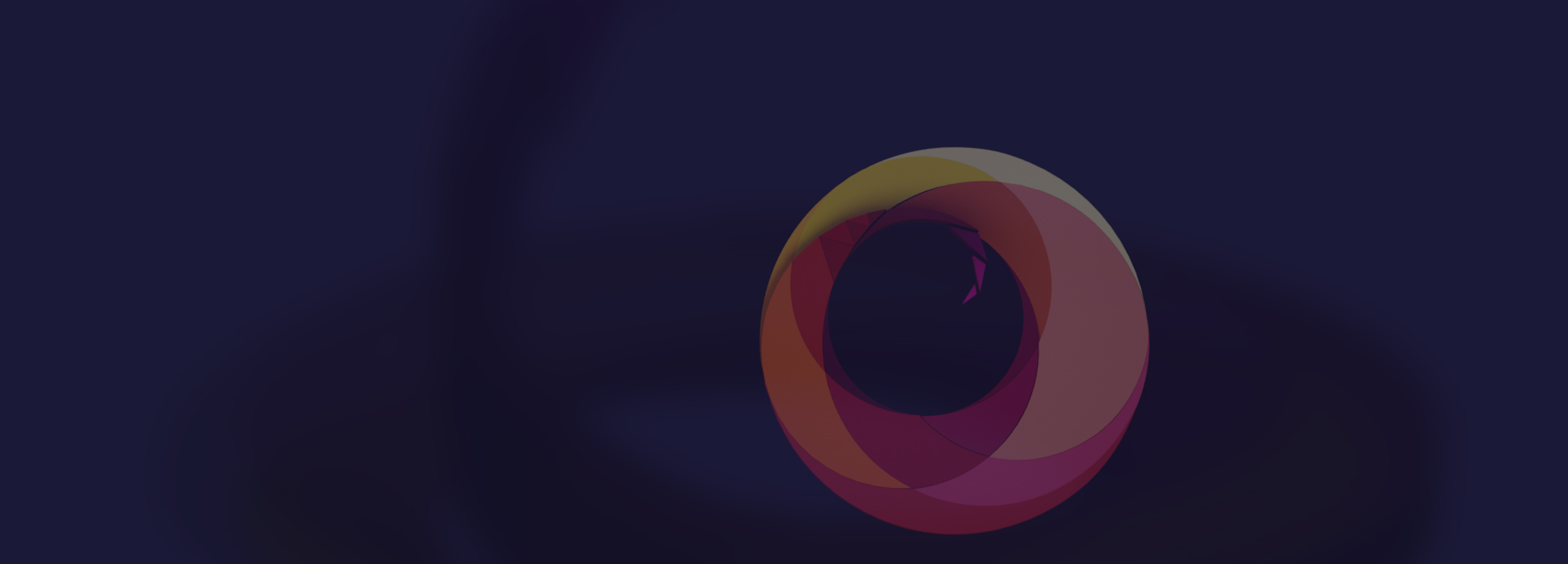Use-cases
Kuesa 3D can be deployed on a wide range of UIs and devices. This includes embedded screens, HMI control panels, digital dashboards or mobile apps in an industrial, medical or automotive context. It is particularly effective in integrating and managing already existing 3D models, product catalogs or digital twins across different platforms and apps. As it is based on pure C++ and gLTF2 - both open standards, there is no tie-in or licensing to a specific UI framework.
Some use-case examples:
Showing, animating and manipulating existing 3D elements
- 3D Catalog: A powerful Vulkan renderer makes it simple to create scaleable 3D catalogs. Designers can integrate changes and additions, change colors and angles etc. Developers need only to relink the changed GLTF2 file.
- 3D interactive animations: Multiple animations can be defined at the design stage. Users can then activate them and alter specific properties, like colors, view, location, etc.
- Interactive 3D scenes: Empower your users to interact with pre-existing models, like designing a kitchen or placing furniture inside a virtual home. Scenes can also include predefined animations so that doors and cupboards can open as users explore their room.
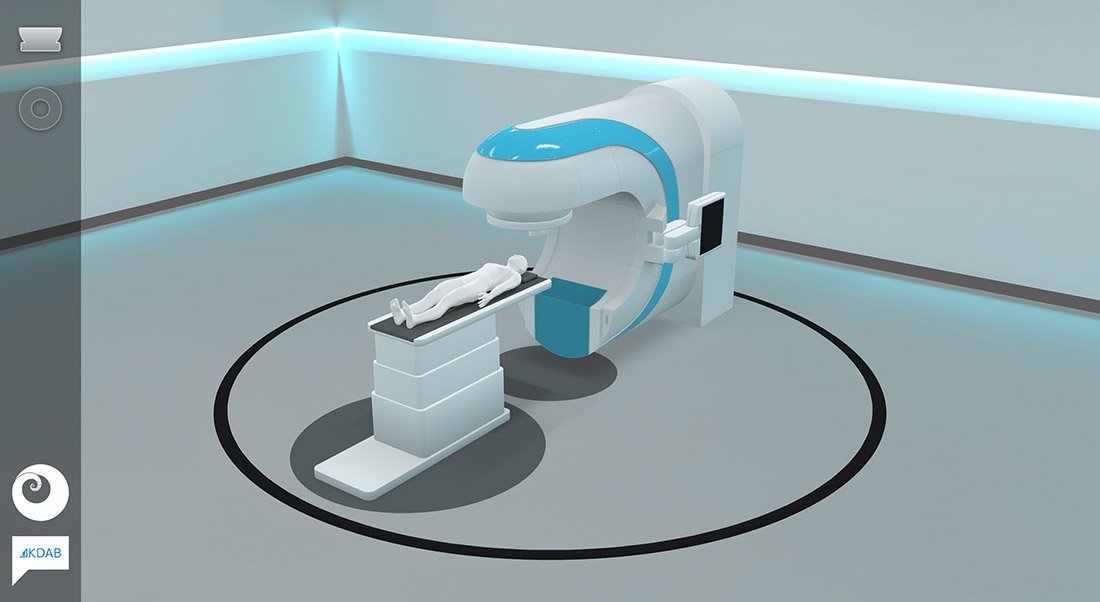
3D sensing, manipulating and gathering data from the real world
Data-based 3D scenes: Kuesa 3D Engine lets you modify predefined 3D scenes using external sensor data. For example:
- 3D motorway representation: Display a 3D representation of traffic on motorway lanes and terrain using dynamic data and show your vehicle in relation to others getting data from radar sensors.
- 3D furniture warehouse: Show a 3D view of an Amazon-like warehouse with people, robots and furniture and indicate incoming and outgoing stock levels from live stock data.

Realtime 3D on the fly
In this case no predefined 3D model is needed, Kuesa 3D Engine can be used to build the 3D scene directly from live data input.
- 3D Scanner: Scan a live object in 3D and use Kuesa 3D Engine to render it as a model.
- 3D simulation: View a live 3D aerodynamic model of airflow from wind-tunnel testing sensors (e.g. around a car).
Get in touch
KDAB's experts can not only support you to get started with Kuesa 3D through on-site training classes and workshops, but also integrate, customize and optimize the workflow and code for your application, if that's what you require. Contact us to get a free evaluation.