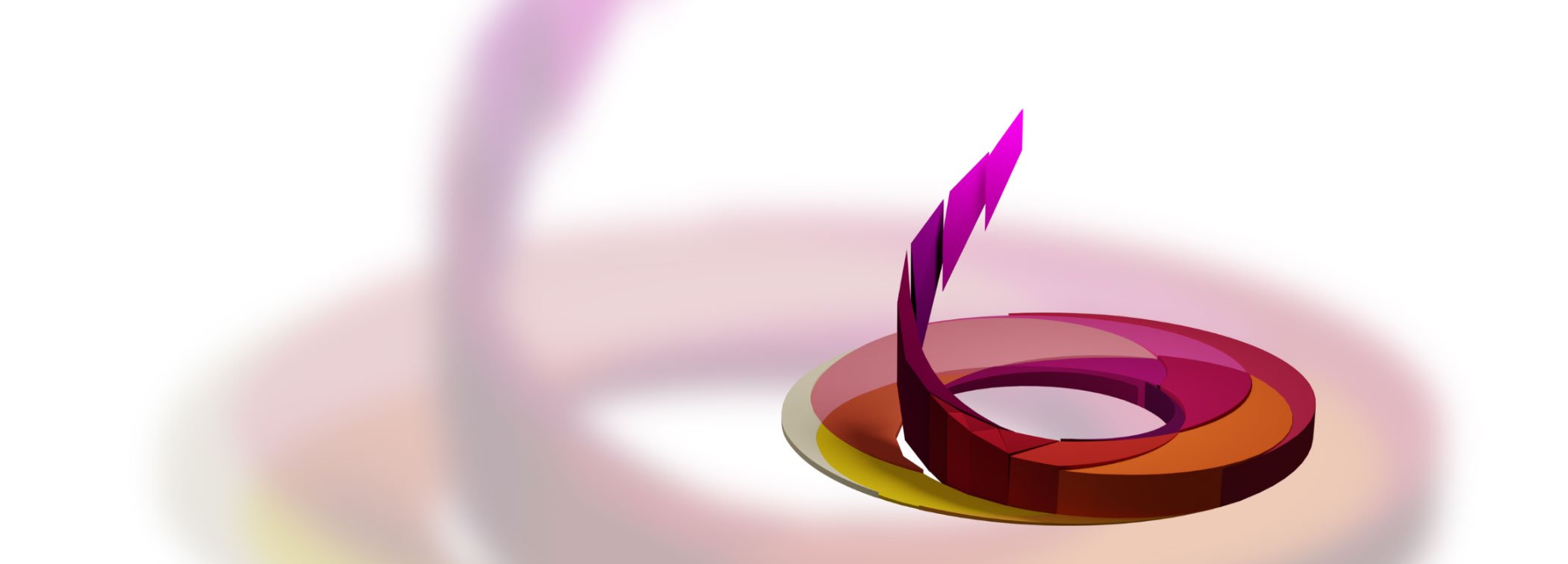Kuesa 3D Studio 1.3 is Released

KDAB is releasing version 1.3 of the 3D integration workflow Kuesa 3D Studio, built on top of Qt 3D.
Kuesa 3D Studio is a complete design-to-code workflow solution for 3D in real-time applications. It saves your team a lot of time, and allows your projects to get to market first. To assure independence from particular platforms Kuesa uses the open glTF™ 2.0 format already supported by Blender, Maya, 3ds Max and others.
Kuesa provides a workflow that simplifies work for both designers and developers. It is centered on the glTF 2.0 format. As a result changes made by designers to 3D models require little, if any, work on the developer’s side to integrate into their application. Teams can iterate more frequently, get feedback and fine-tune more often, ensuring that the release is on time. Find out more…
What’s new in Kuesa 1.3?
The Kuesa 3D Studio 1.3 release now supports Qt 6 and rendering on top of Qt RHI (Metal, Vulkan, DirectX, OpenGL). The API has been simplified, making it easier for developers to integrate in applications. It now provides instanced rendering support as well as multi viewport and camera support.
We have added improvements to the highly performant Iro 2 Materials including features such as normal maps. There is now full Maya integration and improvements to the Blender glTF Exporter extensions. Kuesa 3D studio now supports layers and animation groups.
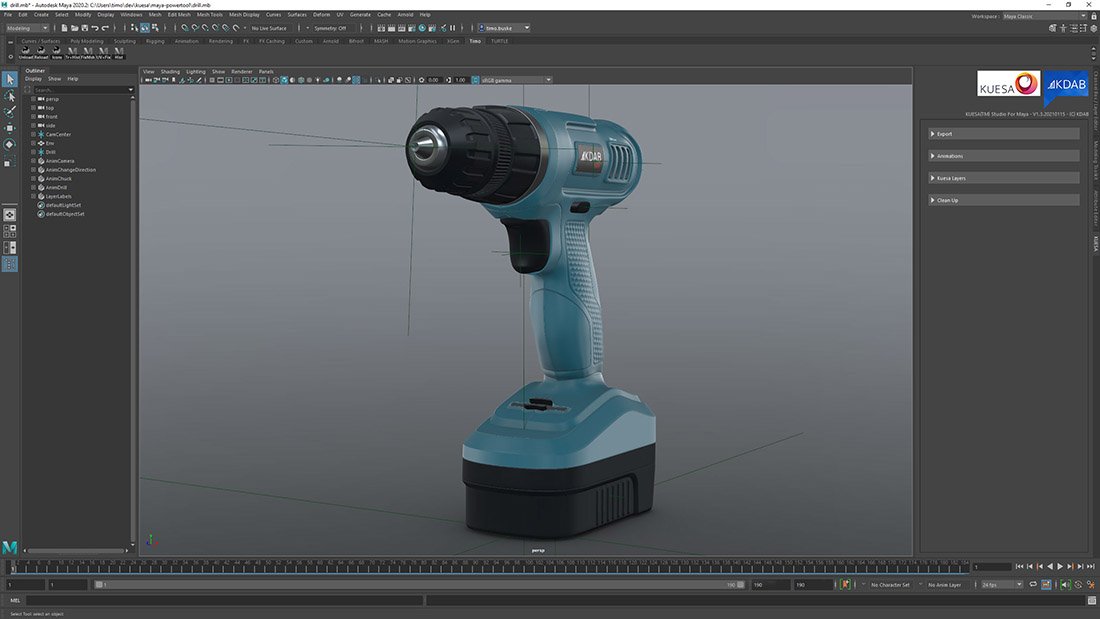
Below is a summary of the new and improved features in Kuesa 1.3.
Kuesa Studio
- Maya Integration
- glTF2 Export
- Iro Materials integration
- Kuesa layers
- Animation groups
- Blender glTF Exporter extensions
- Iro & Iro2 Materials
- Placeholders
- Tools:
- glTFInspector (formerly known as glTFEditor)
- add code snippet / project generation
- glTFInspector (formerly known as glTFEditor)
- Updated installers
for Kuesa glTF Library, Blender and Maya add-ons

Iro Materials
- Iro2 Materials improvements, e. g. normal maps
Kuesa glTF Library
- Support for Qt 6 and rendering on top of Qt RHI (Metal, Vulkan, DirectX, OpenGL)
- Support for Qt 5.15
- Simplified API (easy to integrate)
- Instanced rendering support
- Multi viewport and camera support
- Performance improvements (benefiting from improvements made to Qt 3D)
Get in touch:
KDAB’s experts can not only support you to get started with Kuesa 3D Studio through on-site training classes and workshops, but also integrate, customize and optimize the workflow and code for your application, if that’s what you require. Contact us to get a free evaluation….
This video demonstrates how to make the best of the new KUESA Studio launcher for Maya that comes with KUESA™ 3D 1.3 release.
After updating you may not notice any changes straight away, as, by default, KUESA is dynamically loaded into Maya. This gives you more flexibility to install the latest, or a specific version of KUESA on your system for each project.
KUESA is now fully integrated into Maya and that includes all of KUESA Iro materials. This means that any model will be identical in Maya and KUESA, allowing designers to continue to work efficiently on a tool they already know. As a bonus, they won’t need developers to preview of how their design will look on the target device.
KUESA 3D empowers designers to do their work entirely in Maya. This includes composing complex animations using any number of animated objects. Designers can then easily share their work with Developers by creating “KUESA Animation Groups” within the Maya Outliner. The Animation Groups are then imported as part of the glTF file, enabling developers access to the corresponding animations directly within KUESA.
When a Designer is familiar with Blender, 3ds Max or Maya but has to embrace a new tool for a project, this takes time and has significant potential for leading to inefficiency and potentially frustrating errors, requiring even more time to resolve them. KUESA 3D Studio removes these issues and enables Designers to use the tools they are most familiar with.